Settings
Test:
Settings related to scripting environment:
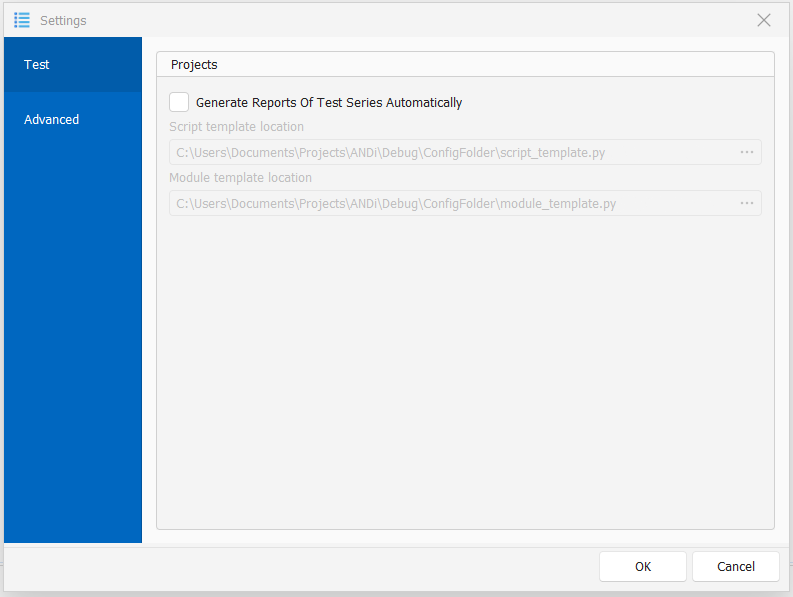
Generate Reports of Test Series Automatically when checked, an excel report containing scripts' execution status will be generated after the execution of a test series, the reports will be placed in the project's folder (default: unchecked).
Script template location path to the default template of new scripts.
Module template location path to the default template of new modules.
Advanced:
Advanced settings grid:
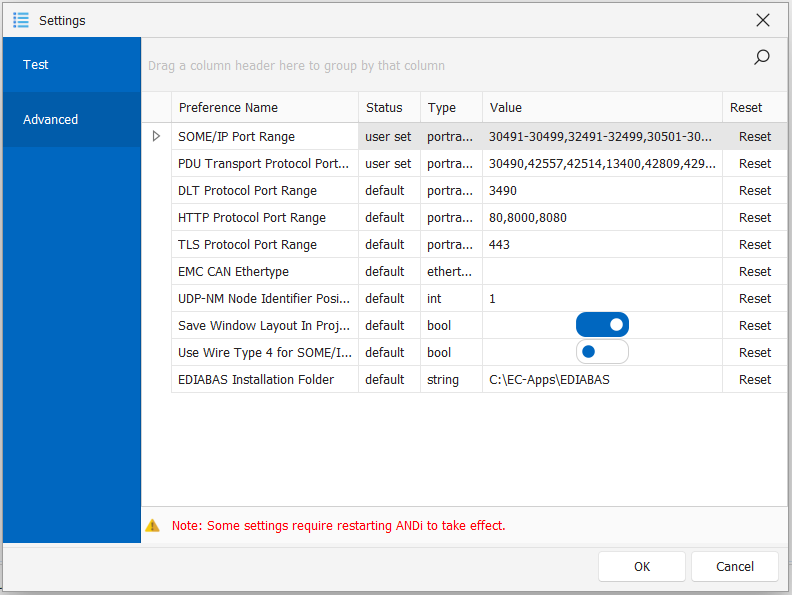
SOME/IP Port Range UDP/TCP messages will be encoded/decoded as SOME/IP messages if the source/destination port is within the range defined in this setting (default: "30491-30499,32491-32499,30501-30599,32501-32599").
PDU Transport Protocol Port Range UDP/TCP messages will be encoded/decoded as PDU messages if the source/destination port is within the range defined in this setting, this setting is modifiable via user input or loaded databases containing PDU messages (default: none).
UDP-NM Node Identifier Position when encoding/decoding UDP-NM, the node identifier will be written/read in the position defined in this setting which can be 0 or 1 (default: "1").
Example: When running the following script:
#Create UDP NM message
udp_nm = message_builder.create_udp_nm_message("sender_channel","receiver_channel")
#Set Node Identifier
udp_nm.source_node = 5
#Set Control Bit Vector
udp_nm.cbv = 10
print(udp_nm.get_bytes())
udp_nm.send()
1) With "UDP-NM Node Identifier Position" set to "1", the script returns:
Array[Byte]((10, 5, 0, 0, 0, 0, 0, 0))
2) With "UDP-NM Node Identifier Position" set to "0", the script returns:
Array[Byte]((5, 10, 0, 0, 0, 0, 0, 0))
Save Window Layout In Project set whether ANDi's windows layout should be saved in the atp project file (default: "true").
Use Wire Type 4 for SOME/IP TLV when set to true, TLV complex data types will be encoded with wire type set to 4.
E2E Customized Configuration The user can define a customized E2E configuration if the End-to-End data is not defined in the ARXML file. Further details about the E2E configuration json file could be found in E2E Customized Configuration.
Disable Capture Local when set to true, disables capturing of loopback traffic (packets sent and received on the same adapter).
Note
Some settings require restarting ANDi to take effect.