Burst Sending
“Burst Sending” is a tool used to send a flood of packets. It is used for stress testing.
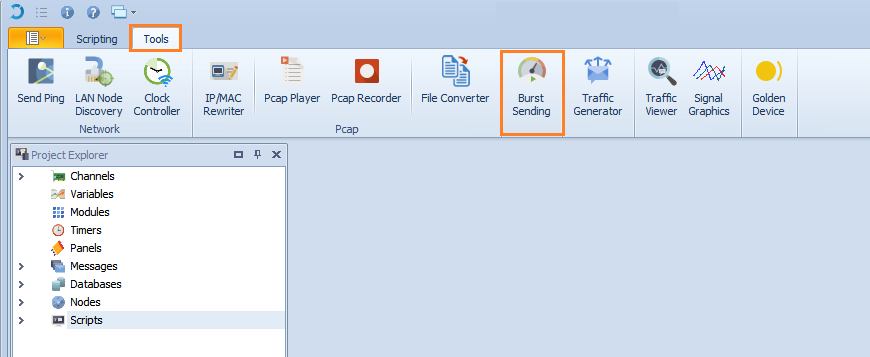
Figure 1: Open Burst Sending
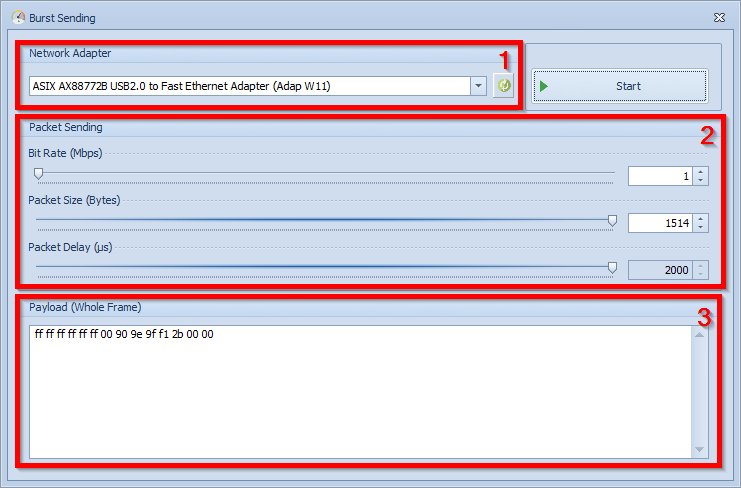
Figure 2: Burst Sending
1 Network Adapter sets the device that will send packets.
2 Packet Sending sets burst configuration.
3 Payload sets the payload of the frame to be sent.
Network Adapter
To be able to start “Burst Sending” we need to select an Adapter from the adapters drop down list.
Packet Sending
To configure the packets you want to send, these parameters need to be set:
Bit Rate: is the rate of transfer of data (in megabit per second). 1 Mbps <= Bit Rate <= 2000 Mbps.
Packet Size: is the size of the packet to be sent. 60 B <= Packet Size <= 1514 B.
Packet Delay: is the delay between sent packets. 458 µs <= Packet Delay <= 11551 µs.
Payload
The payload of the frame to be sent.
Note
Tutorial on how to use Burst Sending: Burst Sending.