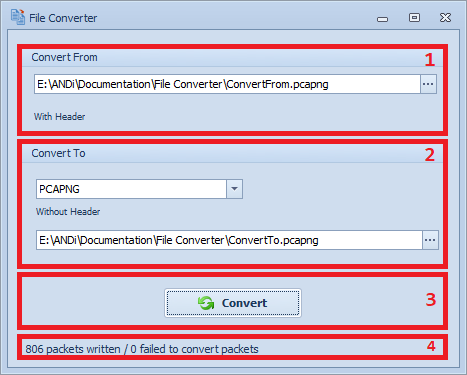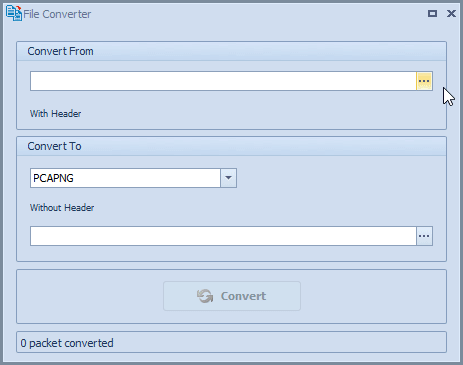File Converter
a PCAP file having packets with a gateway header to a new PCAP or PCAPNG file having packets without a gateway header.
a PCAPNG file having packets with a gateway header to a new PCAPNG file having packets without a gateway header.
The File Converter main window contains the following items:
1 Convert From selects the input file.
2 Convert To selects the exported file and its type.
3 Options allows configuring optional conversion behaviors.
4 Convert/Stop Button performs the conversion action or stops the current conversion.
5 Results notifies about the progress and displays the conversion results.
Convert From
This section allows you to select the file to be converted.
The following input formats are supported:
.pcap– PCAP Logging Files.pcapng– PCAPNG Logging Files.vpcap– VPCAP Logging Files.mf4– MDF Bus Logging Files.asc– ASCII Logging Files.blf– BLF Logging Files.pcap.gz– Gzip Compressed PCAP Logging Files.pcapng.gz– Gzip Compressed PCAPNG Logging Files.pcap.zst– Zstandard Compressed PCAP Logging Files.pcapng.zst– Zstandard Compressed PCAPNG Logging Files
Convert To
This section allows you to configure the output file format and location for the converted data.
The following output formats are supported:
.pcap– PCAP Logging Files.pcapng– PCAPNG Logging Files.asc– ASCII Logging Files
Options
This section provides additional configuration options that affect the conversion behavior:
Convert legacy devices encapsulation to TECMP
Converts legacy encapsulation formats used by older devices to the current TECMP format.
Remove encapsulation
Removes any gateway-specific encapsulation from the packets. This option is typically enabled when you want to strip off headers added by intermediate devices.
Use Hardware Timestamp
If available, replaces the packet's timestamp with the hardware's timestamp from the capture device.
Results
This section notifies about the progress of the current conversion. The number of converted packets keeps incrementing until the action is done. When the conversion is completed, it informs, also, about the number of packets that fail to be converted.