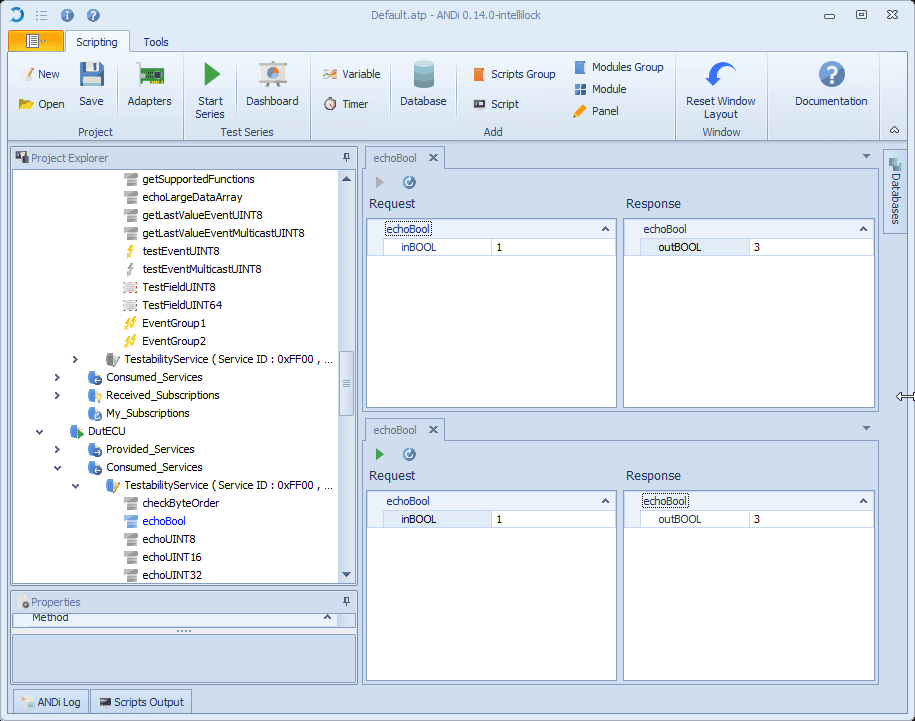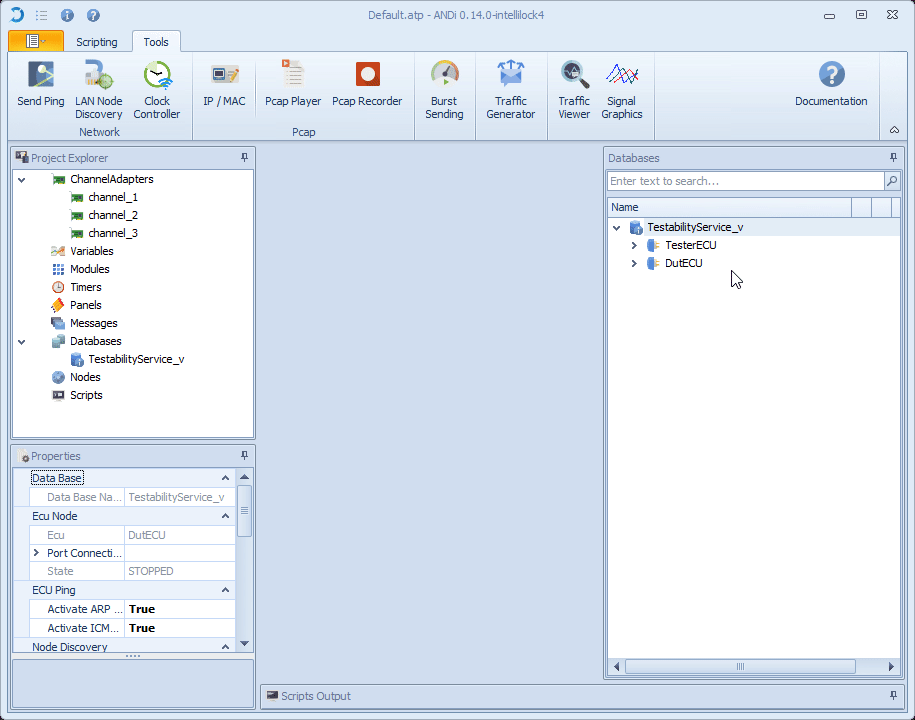Rest bus simulation User Interface
Contents
Prerequisites
Create a new project.
Configure the Hardware device(s).
Import a database (Ethernet)
Creating nodes by Drag and Drop
After adding a database, drag and drop (an) ECU(s) to the Nodes element.
Trigger sending a field
Before setting a parameter and sending a field, you need to start the ECU, activate the service and enable the field. The field needs to be of a provided service so you can trigger it.
To be able to send the field, you firstly need to make sure that a subscription was successful and the TTL(Time To Live) is still valid. After setting parameters and pushing the send button a someip message will be sent with the new values of the field's parameters.
Once the subscription was established, every time the field is modified and sent over the network, the new values will automatically be received and set in the interface.
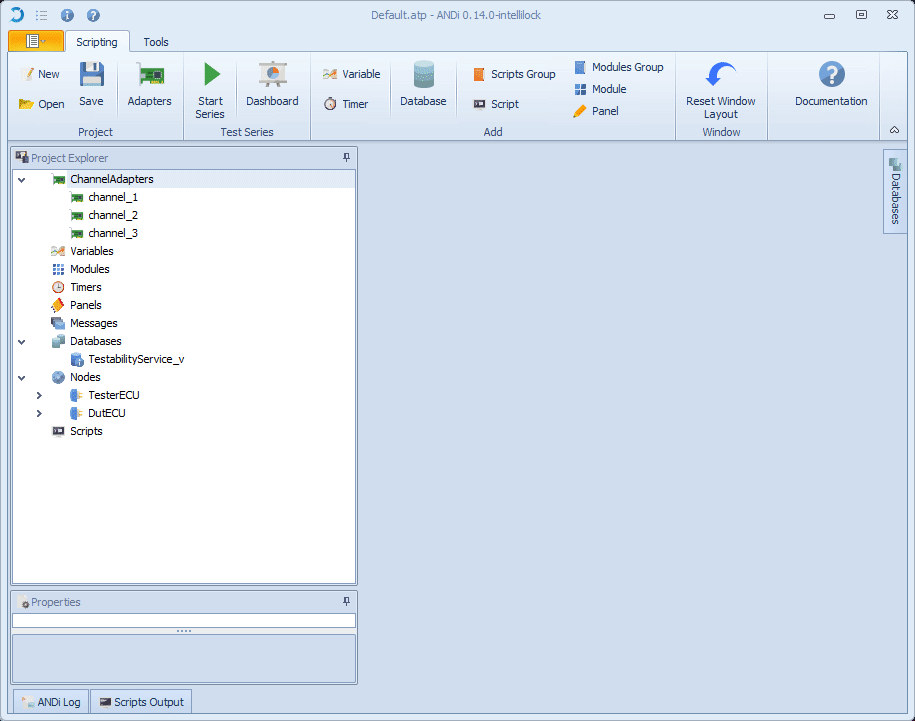
To reset a field to the default values in the database, click on Reset Button.
Only fields of provided services could be reset. To reset a field of a consumed service, you need to reset the field of the provided service that is already subscribed to.
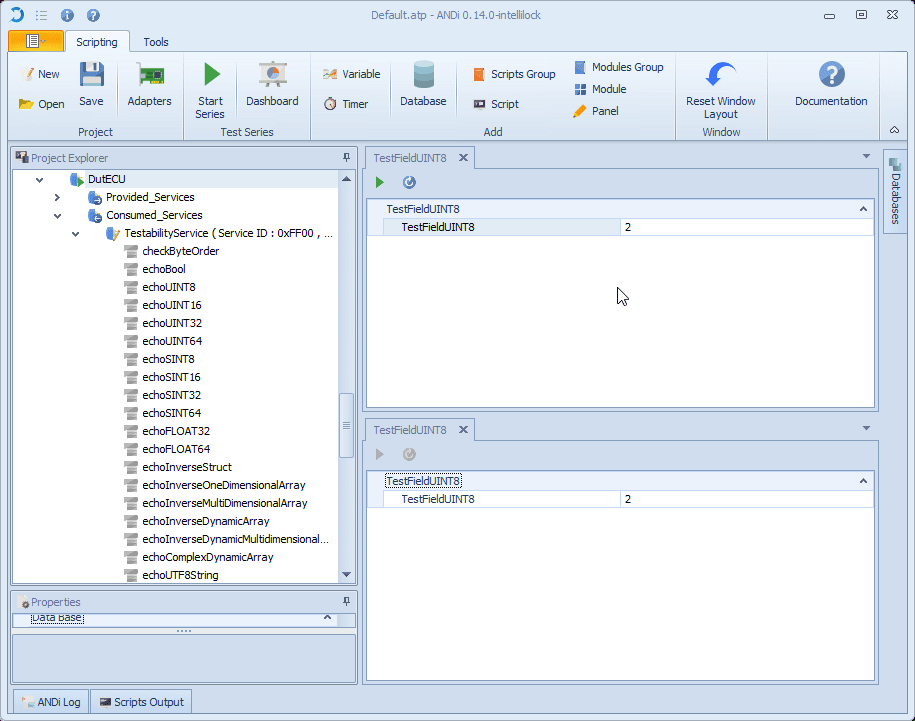
Trigger sending an event
Before setting a parameter and sending an event, you need to start the ECU, activate the service and enable the event. The event needs to be of a provided service so you can trigger it.
To be able to send the event, you firstly need to make sure that a subscription was successful and the TTL is still valid. After setting parameters and pushing the send button a someip message will be sent with the new values of the event's parameters.
Once the subscription was established, every time the event is modified and sent over the network, the new values will automatically be received and set in the interface.
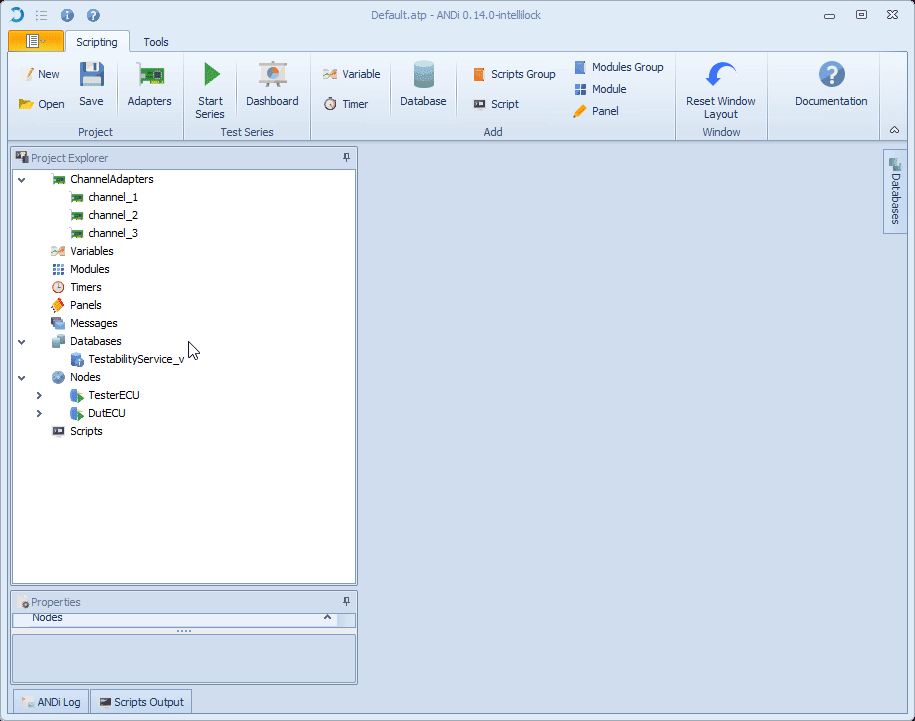
To reset an event to the default values in the database, click on Reset Button.
Only events of provided services could be reset. Once done, the events of the consumed service subscribed to it are reset too.
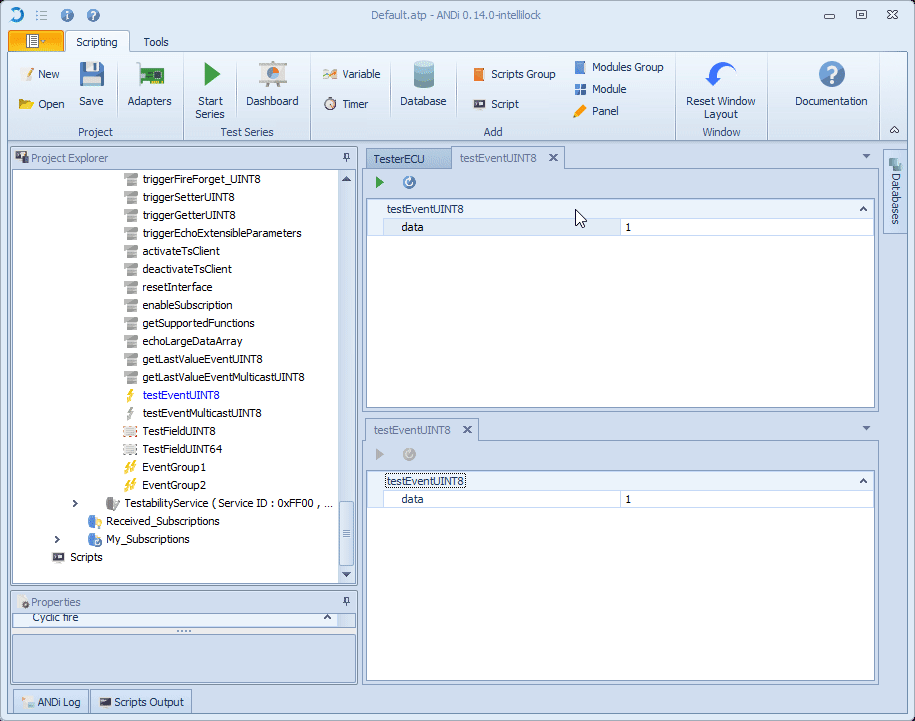
Trigger sending a method
Before setting a parameter and sending a method, you need to start the ECU, activate the service and enable the method. The method needs to be of a consumed service so you can trigger it.
To be able to send the method, you firstly need to make sure that a subscription was successful and the TTL is still valid. After setting input and output parameters and pushing the send button a someip message will be sent with the new values of the method's parameters.
Once the subscription was established, every time the method's parameters are modified and sent over the network, the new values will automatically be received and set in the interface.
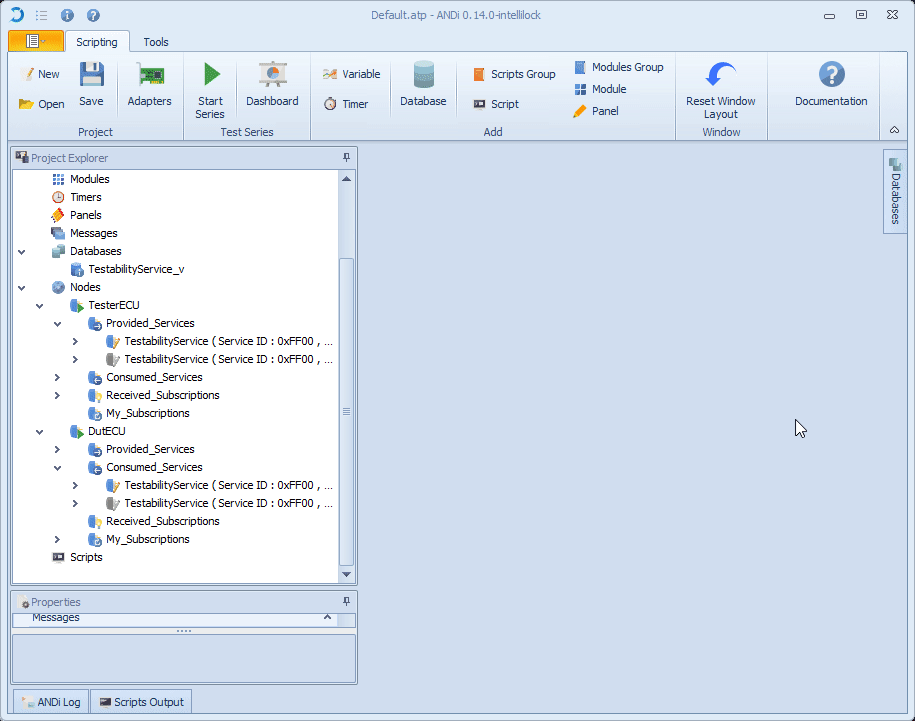
To reset a method to the default values in the database, click on Reset Button.