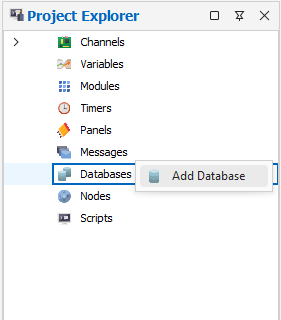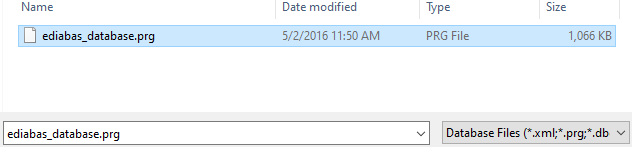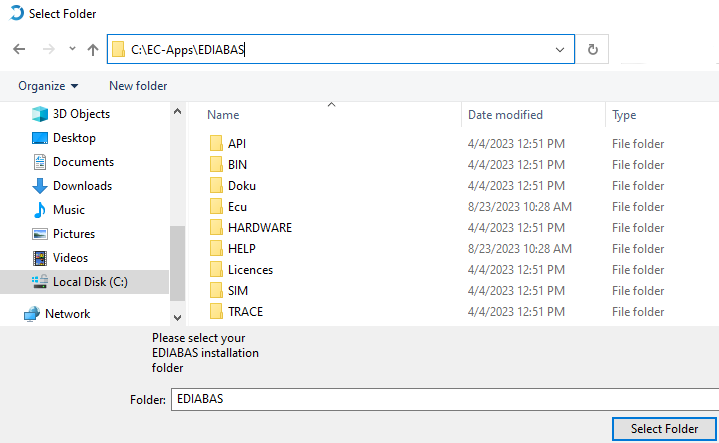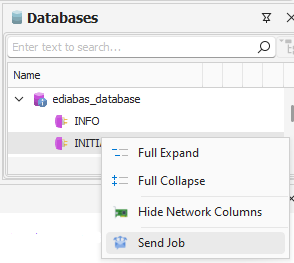Using EDIABAS with ANDi
Contents
EDIABAS definition
EDIABAS is a BMW tool used to diagnose ECUs for failures and to detect the reasons of errors. The available jobs and their arguments are defined in a Database file *.PRG. In order to get and install Ediabas, please contact your BMW partner.
Note
EDIABAS should be installed under the default path "C:\EC-Apps".
Using ANDi installer with EDIABAS for the first time
Start ANDi as administrator.
Open or create a new ANDi project.
Load Database:
Browse a PRG file:
ANDi will ask to load the installation of EDIABAS:
The database is loaded successfully:
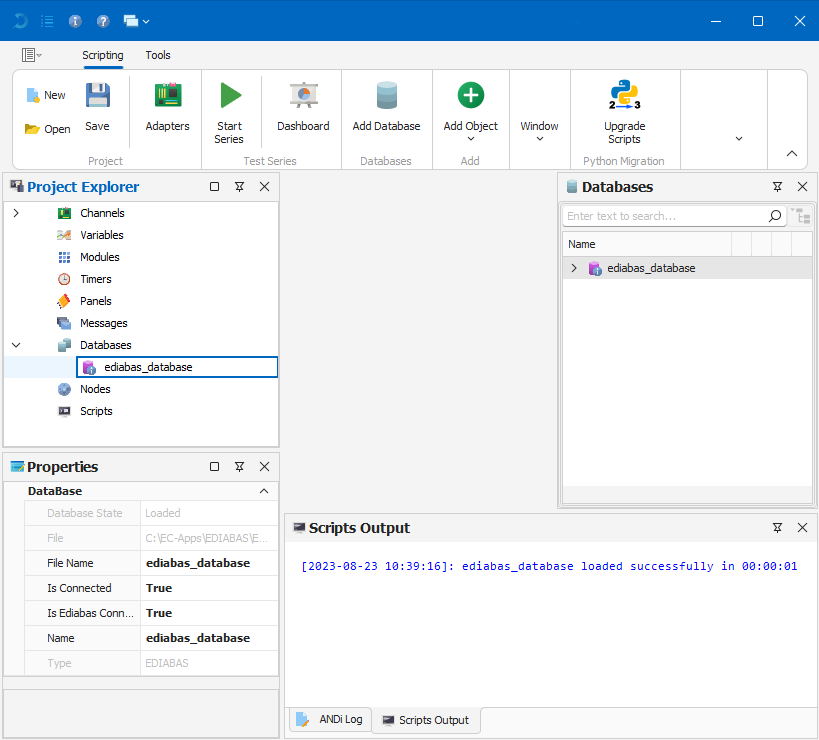
- Once the database is loaded, it is possible to see its content in the tree view of the Databases Panel. The EDIABAS database has two node levels:
First node level are Jobs.
Second node level are Arguments, every Job contains no, one or many Arguments.
Send Jobs from the Database view
Transmitting a job from the Database view is done by right-clicking on the job then selecting Send Job.
EDIABAS and Scripting
All database data can be extracted through scripts. Following the functions that can be used:
Extract all Diagnose Jobs within a PRG database:
for job in ediabas_database.get_all_diag_jobs(): print(job)
Extract the arguments for a job in a PRG:
for argument in ediabas_database.get_arguments_for_job("JOB_1"): print(argument)
Send Diagnose Jobs:
print(ediabas_database.send_job("JOB_1", ""))
Send Diagnose Jobs with arguments:
print(ediabas_database.send_job("JOB_1", "ARGUMENT_1"))