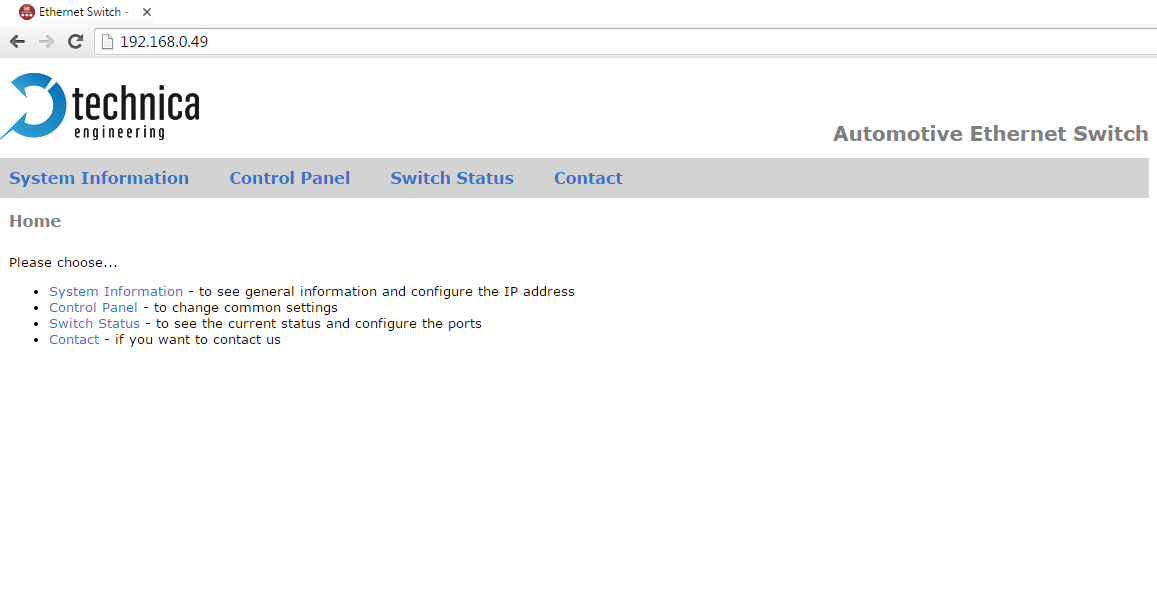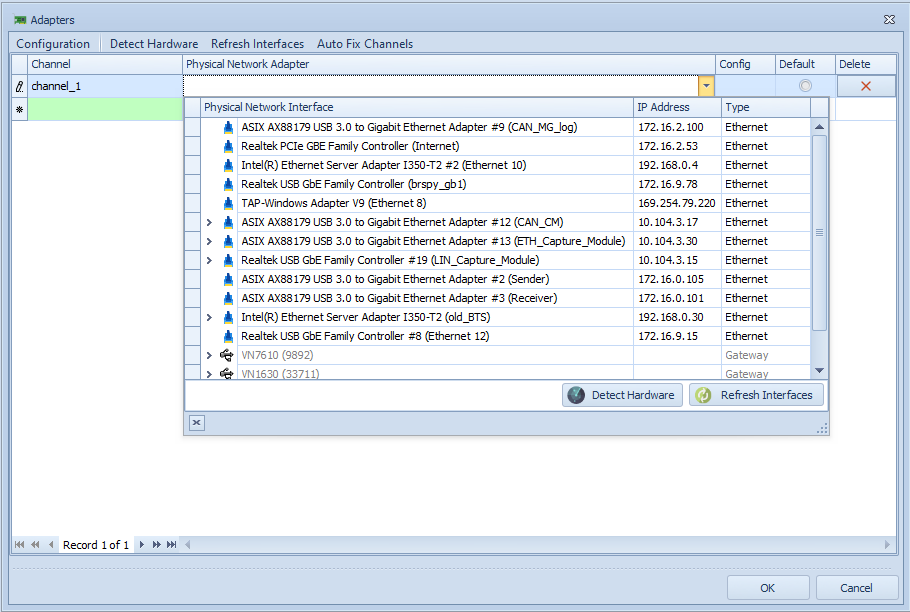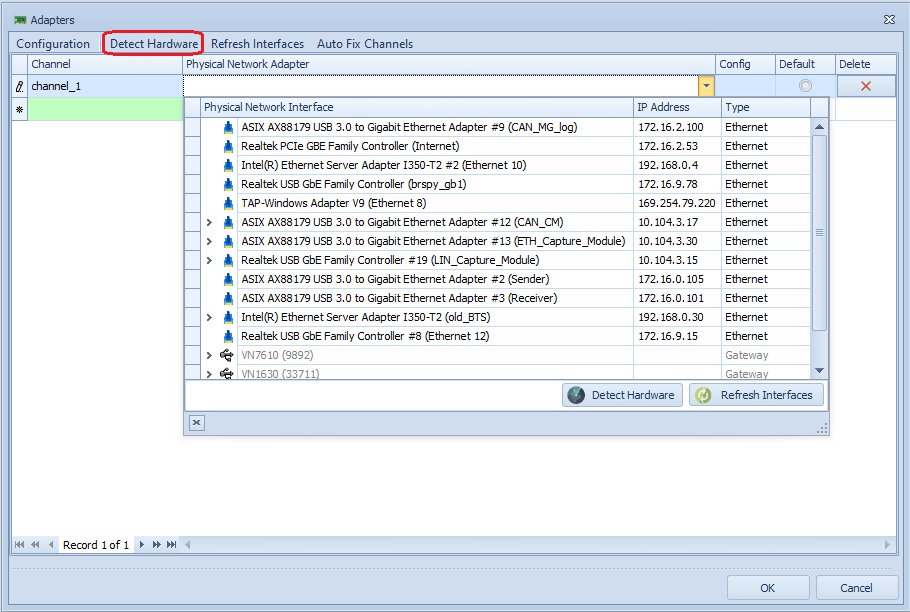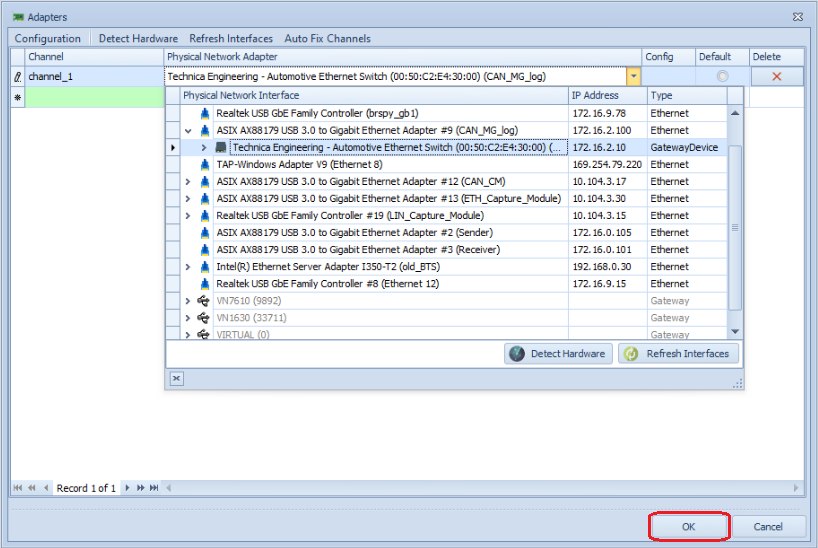Using MediaGateway with ANDi
Detecting MediaGateway
Run ANDi Tool.
Connect the MediaGateway to a network adapter of the PC and ensure both MG and adapter have valid IP addresses in the same subnet, e.g. 192.160.0.49 and 192.160.0.60 .
Ensure that there is communication between the PC and the Microcontroller of the MG, e.g. access to the website of the MG by putting its IP in a browser.
Open or create a new ANDi project.
Open "Adapters configuration" form (on the top bar, "Adapters" button) you can see the list of network adapter.
click on the button "Detect Hardware" on the top bar of the current form for detecting the MediaGateway
Select the MediaGateway and click "OK" to confirm.
List of methods
You can find all methods ANDi provides for the MediaGateway under ChannelNewMediaGateway