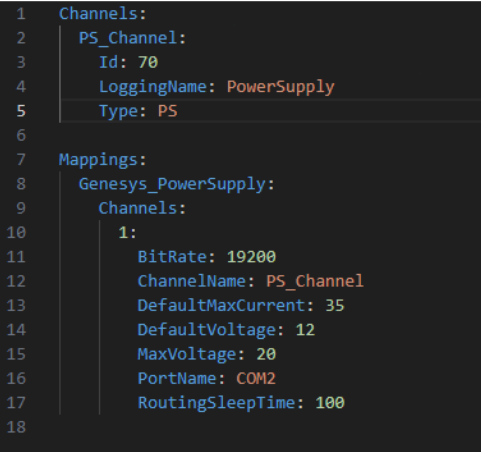Map logical channel to a Power Supply
MTF supports different power supply brands. In this documentation we will focus on Manson and Genesys power supply:
Manson Power supply
The Manson power supply communicates with the PC via serial communication and utilizes the Silicon Labs CP210x USB driver. The first step is to verify that the driver is properly installed by opening Device Manager and checking the serial configuration under Ports COM & LPT.
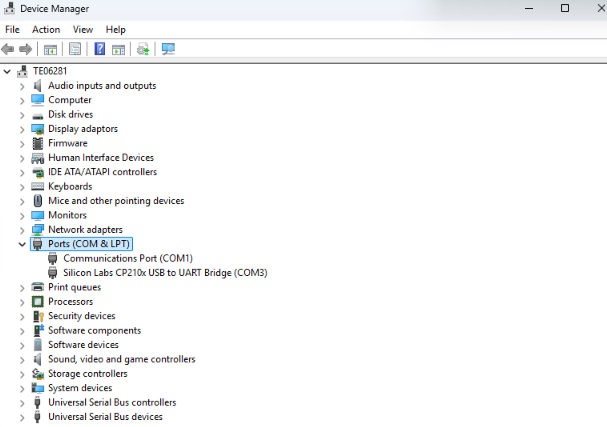
In the current setup, the Manson power supply is connected to COM3, and the Silicon Labs driver is installed. The default baud rate used by the Manson power supply is 9600. The maximum supported current and voltage depend on the specific variant of the power supply (refer to the datasheet for details).
Example of YAML file
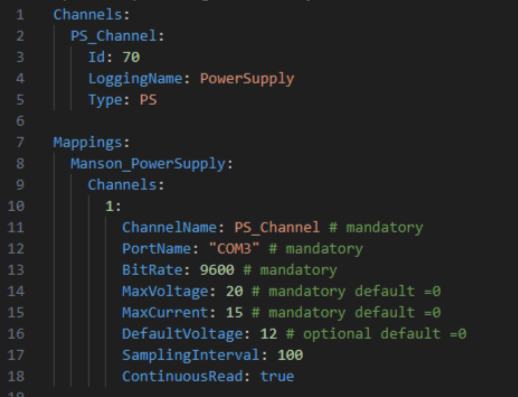
Genesys Power supply
The Genesys have several variants, with two main types supported by MTF: Genesys and Genesys+.
The major difference between Genesys and Genesys+ is the supported protocol by each device and the physical communication layer.
Genesys supports only the GEN protocol over serial communication but supports the SCPI protocol over LAN.
Genesys+, supports both GEN and SCPI over serial, and SCPI exclusively over LAN.
Note
LAN communication with Genesys can be established using either TCP or UDP, but currently, MTF supports only TCP.
Some steps need to be verified for both LAN and Serial communication:
LAN
Verify IP and Port connections: Confirm the IP address and communication port settings as described in the manual section IA761-04-02G , for the IP address that is used for the Setting is 4.2.4
Ensure Network Compatibility: Make sure the PC is on the same network as the power supply.
Check the YAML configuration: Verify the YAML configuration.
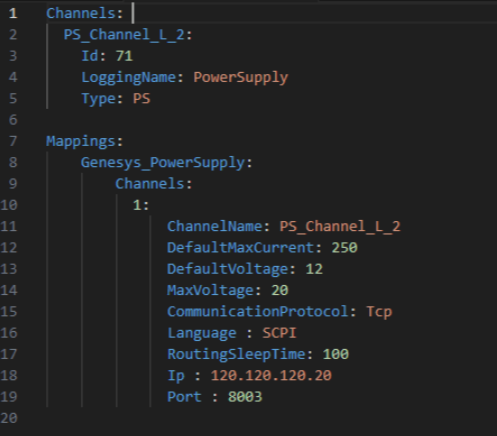
Serial
Ensure Power Supply connection: Confirm that the power supply is properly connected to the pc.
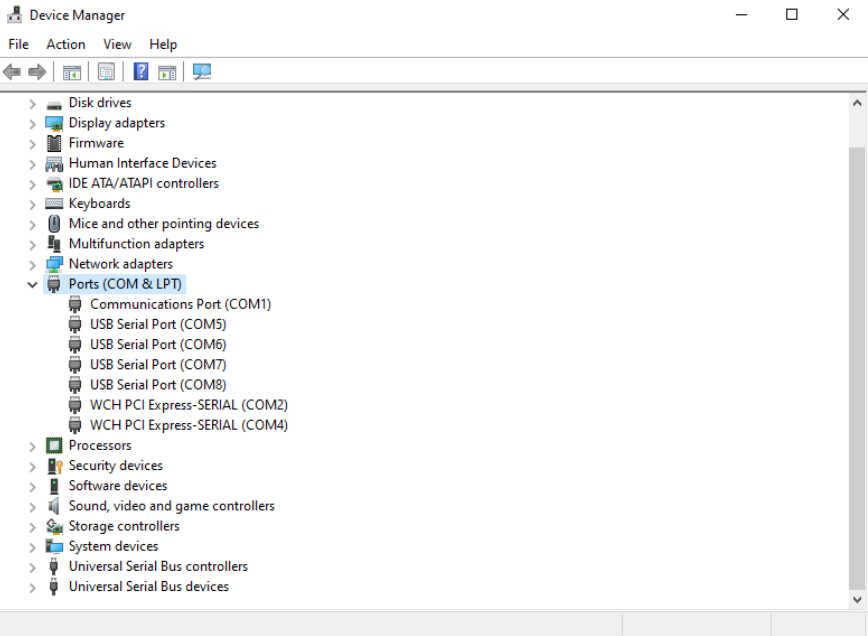
Check Baud Rate setting: Verify the Baud Rate parameter as specified in the instruction manual IA761-04-02G , for this Baud Rate, the IP used for the setting is 4.2.5
Update the YAML file: Make sure the YAML file reflects the latest configuration updates.